A Giant from New York
This past October we were given the opportunity to access the rooftop of the Peninsula Hotel in New York City at 55th & 5th Ave. In case you are not familiar with New York, the Peninsula Hotel is an highly exclusive building in an highly exclusive neighborhood in Manhattan. Any image above street level would be difficult to capture just due to gaining access, let alone an image from the roof. Not only that, but the Peninsula Hotel is not very tall, meaning any view would be in the skyline as opposed to looking over it. Although we can not yet discuss the reason as to why we were there, given all this we jumped at the chance and photographed a day|night backing from the roof taking full advantage of the entire 300° view.
The rooftop itself is shaped like an “U” with the widest portion (the bottom of the U) adjacent to 5th Ave and the flanks running parallel to 55th and 54th street. Given the width of 5th Ave side, it was decided that 3 shooting positions would be utilized, one at each corner and one in the center. For the view North and South, two additional shooting positions would be used. Between these five positions, approximately 120 plates for each the day and night panoramas where captured.
Back in studio, I spent approximately 25 hours aligning all corresponding plates, creating 12 different panoramas of various styles from each set of day and night plates, then manually stitched those panoramas in Photoshop to create each master for the day and night along with adding in a new sky and other editing. The resulting day|night backing has a resolution of 1.3 gigapixels with a file size of 95 GB and can be printed up to 40 x 280 feet.
Below shows a progression of the master being created from each individual pano.
PLUR1BUS Drops
On a Wednesday morning last February we got a call from Chet, an art director in Albuquerque, and he wanted to talk about custom drops. Always a great way to start a conversation!
Turns out, he needed to find a new backdrop company to produce two custom 18 x 120 foot backings of Volcano Cliffs for delivery by mid-April, and he wanted to know if we could meet this deadline. We said yes, but we needed to get moving on it fast. “Great, send us your price, contract, sign this NDA, and then we can talk.”
By Friday morning contracts were signed, a P.O. issued, and we were finally told this would be for Wycaro 339, Vince Gilligan’s newest show, now titled Pluribus. The show would run on Apple TV and was given a two season order, something unheard of in today’s media landscape. We immediately recognized that this show would be a big deal, once released, and understood what an opportunity it would be for us to work on it. Set plans and site images followed shortly thereafter, and the backings shoot was schedule for mid-February in New Mexico. However, this created a problem since the backings needed to look like late spring. Not to going lie, the initial site images had me worried, but we were assured all terrain work, including any sodding, would be completed by the time we arrived for photography. However, there would be no leaves on the trees or bushes, an issue that needed to be solved by our print deadline of mid-March.
To help with this, we brought in Anthony Morrow, of PXL House, for our retouching. Meanwhile Chet hired the greens team from Oppenheimer, yes the movie, to start making silk leaves for the deciduous trees near camera; there’s no biz like show biz. Of course the trees would not be fully leafed out, more like 40%, but this would provide enough of that backlit translucent glow to help make our matte painting in post appear natural. Trees and bushes further away would be fully retouched in post, and given the smaller scale these would be in the backing, this would not be an issue. Now it was onto crafting the backing panoramas, both of which would wrap around the set on two sides.
To capture the backings, it was decided we would need to use two shooting positions for each. The entire backyard view was not visible from any one spot, and the front view had a tree close to the house that was going to be replicated as a practical on set and, therefore, could not be in the backing. Now, it is always best to have a tripod permanently placed in each spot so the night captures line up perfectly with the day (because they have to for printing purposes), bringing us to four tripods. However, it is also great to have an extra tripod just in case additional information is needed. So, that meant I was flying to Albuquerque with five tripods, which was interesting to say to the least.
Arriving in NM on a Sunday, I was able to tour the interior set and review the plans with Chet on Washington’s Birthday after capturing some nice views from Sandia Mountain in the morning. At this time, I was asked if I could stay an extra day to capture the 2nd story views in case they needed them for season 2. I always add in an extra day for weather when traveling, not to mention two more days on this trip to see Santa Fe, and happily added another day of photography onto the schedule.
Starting Tuesday at 8:30 for day one, I toured the exterior set, which is not located in any neighborhood but built ground up specifically for the show, with Chet to select the shooting positions for each drop. Likewise, I also met the rest of the production team, Denise and Dins, and the key greens foreman, Liloa, to determine how best to spread out his limited amount of leaves. As for the weather, it was a beautiful day with lots of cirrus type clouds diffusing the sunlight a bit. We did get some light and shadow, although nothing harsh, but photographed the day view at solar noon to minimize any shadows. Weather for day two was strikingly similar, providing great continuity for the 2nd story backings for when we eventually print them.
For the panoramas we had to capture 52 plates in total, 26 at noon and 26 at dusk, quite the undertaking. However, for the day versions with exposures of a 1/125 second, this was easy peasy. At dusk though, with the light changing from one capture to the next, the length of each exposure had to be progressively increased in order to keep the light consistent through all of the plates. This is where 20 years of experience working at dusk comes in handy, since there was no time to re-capture a bad plate or start over.
After arriving back in Philly, we got to work piecing together the backings, both digitally and physically. First step was to tediously align all day and night plates, and then create multiple panoramas for each view that would later be stitched in Photoshop to create the overall backings. While on location, I captured several iPhone images through windows and doorways, showing exactly what could be seen in each, and used these along with the set plans to guide me in the placement of objects within the overall backings. After creating the master files of each, they were then sent to Anthony to begin the long process of matte painting in all of the missing leaves while I worked on night masking and editing. After about two weeks, the retouching was finished with approval for print, Eric’s time to shine.
Printing and finishing took about two and half weeks. Eight panels were required for each backing, taking about five days total to print all 16. After each panel is printed, we then hang them for 48 to 72 hours to off gas before seaming. Seaming the backings is the most tedious process in the physical manufacturing, and this was completed over a few days. Last step is to reinforce the edges, install grommets every 18 inches and build two wooden crates for shipping. Each drop weighed about 135 lb. and took four days to get to Albuquerque.
After getting the initial call on February 7th, 2024, photography was captured on February 20th and 21st in New Mexico with retouching being finished and files approved for pre-press by March 11th. The physical backings were then printed, seamed, edged and packaged for freight pick up on March 28th with delivery by the first week of April 2024.
Designing a Monster Drop
Small drops are simple.
Putting aside the day|night aspect and production of the physical drop, both of which can complicate matters, composing anything less the 50 feet long is easy peasy. 50 to 90 feet long adds a bit more work due to the increase of perspective distortion that can cause the sides of the image to fall into the uncanny valley. Although, this is easy to fix if you know what you are doing. 100 plus feet is where things get complicated.
Any drop that is 100 to 150 feet long is going to wrap around the set on two sides, covering two directions of view, which means you now need to maintain your horizontal perspectives for two directions. Accomplishing this can be tricky because you will need to make multiple panoramas from the same source files and merge them somewhere in the middle. This can become especially complicated with city views due to the need for buildings to render properly. However, 165 plus feet is where the rubber really meets the road since the drop is now wrapping around three, or maybe four, sides of the set.
On a recent production in Utah, we were hired to produce a custom 20 x 193 foot backing that would act as the view on three different sides of the set with the flanks wrapping around the fourth side. For a drop this big, it is easy to accidentally skew areas within the view from the position they would be in if you were viewing it on location. Likewise, given the many different styles of panoramas, ending up with an image that is either stretched or compressed is possible as well, something you may not realize until after you already put a lot of time into making it. So, to avoid this, you really need to think about this image not as a photograph but a design.
My first step was to create a 30 x 220 foot Photoshop file. With the lens I was using, the image would fill 25 feet of the height, for a 1:1 scale, with the rest being additional sky that would be added in post. This, plus the additional width, would give a decent amount of breathing room in the final image in case the DP wanted to push the view a little further back. Looking at the set plans, I then calculated the position and length of each four curves and three sides in the backing. Using guide lines in Photoshop, I marked the position of each of these, along with the center of the central view, in the file.
Next, I created three rectilinear panoramas from my source images, representing each direction of view, and placed them into the file. To ensure I positioned them as accurate as possible, I used location pics I captured with my iPhone as reference. After this, I could then mark (arguably the most important aspect of any backing) the position of the horizon line, and use that marking to mark the top and bottom crop lines for a 20 foot tall drop. Now, one of the downsides of rectilinear panoramas is the tendency to flare the edges above and below the view. For smaller drops, this may not be much of an issue, but with larger drops it will distort the view in these areas giving an inaccurate rendering of the scene.
To correct for this, I used the source files to create three additional panoramas for the center of the two inner curves and the right flank of the image utilizing a different panorama style then rectilinear. The left most side of the image was created from a different set of source images altogether (approximately 100 feet away) allowing me edit out the construction equipment in the view. After dropping these four additional panos into the file, I used Photoshop tools to blend everything together. At this point, I was finally able to drop in a new sky and clean up the ground from the construction.
Insofar as a timeline, I flew into Salt Lake City Tuesday July 15th, photographed the backing on the 16th, had a first draft file end of day on the 17th, I was back home on the 19th for my daughter’s 1st birthday party, file went to print end of day of the 21st and backing arrived on set in Utah August 5th, just four weeks from shoot date.
When Day Turns to Night … Again
Once again our artist vision and retouching skills were put to the test this summer with another night from day conversion for a new day|night backing.
Way back in 2018, long before Precision Backdrops was even a thought, our photographer (myself) spent a day photographing a new modern parking garage for both the architect and parking consultant, capturing roughly 15 images. Job was finished, images were archived, and that was that.
Then, early this year, with some time on our hands, I went through my previous 20 years of architectural photography looking at images that could work for backings. Although the vast majority of those images would not work for various reasons, I did come across a hand full that did, including the image to the right of that parking garage. This was added to our catalog, and we went back to marketing and working on other custom jobs. Truth be told, I was not too convinced anyone would be interested in a backing of a parking garage, looking at this addition as more of a “fleshing out” of our catalog.
Then a few months later, and much to my surprise, a production inquired about having that image turned into a day|night backing. Of course, we did not have the corresponding night image, so it was off to Photoshop to simulate one from scratch.
Our first job was to reverse the orientation of the image, a request from the production, and expand on the right and left sides while cropping much of the top and bottom. The source material for the expansion came from the image itself, leading to a bit of repetitiveness and odd looking digital seams where each expansion started. Generative fill was used to correct for this and the sky was replaced with one from our catalog. Likewise, discernible signs were either removed or flipped back, so as not to appear reversed, and any moving cars or people were removed. Additional street lights were added to allow for more light in the night image. Last, the shadow cast from the metal curtain at the top was removed since this would not look right in the night image.
Our standard night from day conversion that we use in all of our day|night backings was then applied.



Since we did not have the actual night image to work with and rely on warming up the scene, an overall warm tone was added to the image. Next, street lights, sconces and visible ceiling lights were painted in followed by appropriate light scallops on buildings, fences, cars, trees, and the ground. We did pay special attention to how the metal curtain would look at night, providing a few options to the production designer, and ultimately settling on only having the top lit.
Although much of this work has become intuitive at this point in my career, the light on the side of building to the right did throw me for a loop. I spent roughly 20 minutes painting in light to emulate what those two sconces could produce with nothing looking right. So I spent then next 10 minutes flipping though my architectural photography catalog finding a night image I captured of a building made from similar materials with similar sconces from a similar angle. Using that as guidance, I was able to paint in scallops that felt natural.




From here it was just a matter of spending the time to mask out and then brighten the garage interior, stairwell, and windows within the view. Most of this was simple, albeit tedious. The stairwell though did need a more artistic approach given the glass curtain and its overall architectural design.
Our final touch was to add an orange glow to all of the light we added in post before getting final print approval from the production.

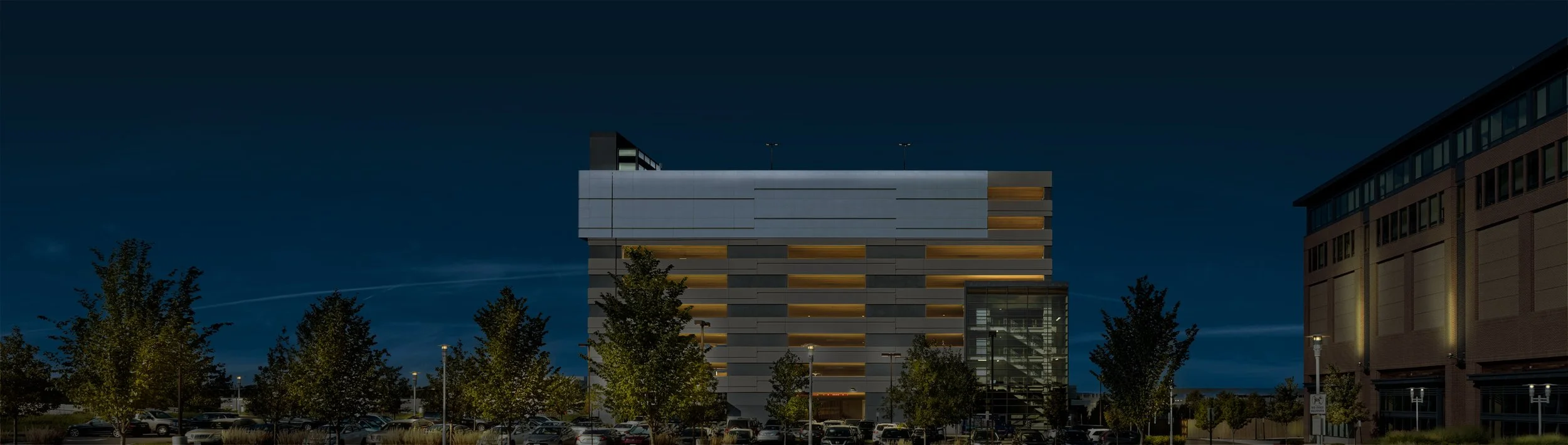
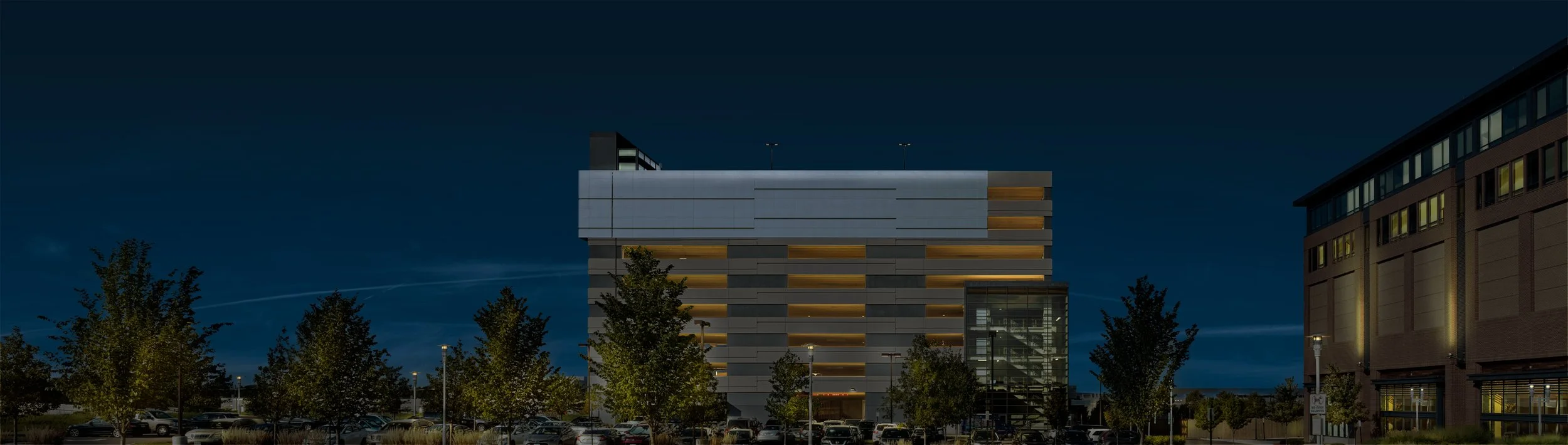
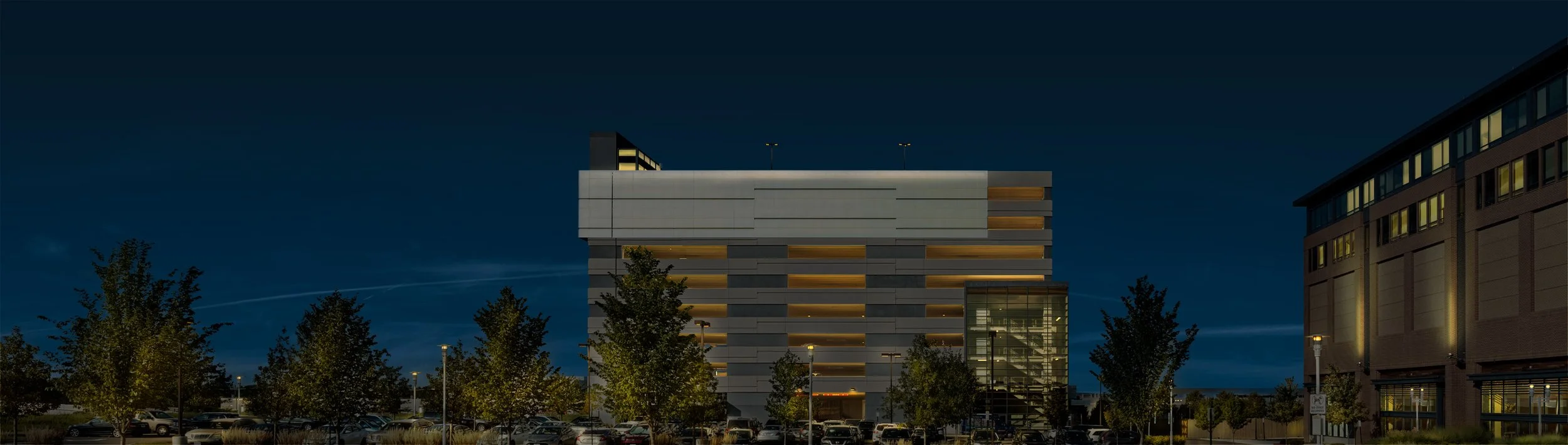
When Day Turns to Night
On a project in Pittsburgh, the night view for a day|night backing of downtown had to be fully simulated from the day. With no night image to use as guidance, here is how we went about creating that night view.
In the past year or so a production hired us to produce two custom backings in Pennsylvania, one of downtown Pittsburgh and another at an out of town location 45 minutes away. Due to weather and scheduling issues, these had to be photographed on the same day, and, given the time of year, capturing the corresponding night views for both meant we would be working until about 11 at night. Unfortunately this was not feasible, so only one location could be photographed at night.
Given the architecture and lighting dynamics at night, the out of town location would have been more difficult to predict and recreate in post, ultimately forcing downtown Pittsburgh to be the day only capture with night being created in post. At first glance this may seem imprudent, but no one lives in downtown Pittsburgh and the city dies after the end of the business day, so I would have had my work cut out for me regardless.
Arriving at 9:30 AM to one of the top floors of a Pittsburgh Skyscraper, I started composing the view. To maintain proper scale, this view was photographed much wider than usual since the backing could only be hung 8 feet from the set windows. Typically we are able to capture all that is needed in a single row panorama, however here we decided to capture two rows just to ensure we had enough information to work with given the proximity to set.
When capturing a panorama this wide the final image will have a significant amount of perspective distortion, which is the warping the occurs near the edges of a wide image. Many think this is caused by a defect in camera optics, however it is solely due to the angle of view and not something that can be corrected for while maintaining a rectilinear view. Backings need to be rectilinear within the center of view, but the edges not so much. To this effect, we created two different panoramas and stitched them in post to cancel out this uncanny distortion. Then, to enhance the facade of the building across from us, especially at night, additional windows were added in post.
Given we were facing towards the sun, a nicer sky that was not blown out was dropped into the image. Although this works well with building edges, thinner objects like railings and antennas retain halos and must be masked out. I did have an internal battle with me, myself and I on whether or not to nix the vents, which stick out like a sore thumb. However, empty commercial roofs never look right. With the day now finished, it’s on to the night.
With any day|night backing, our first step is create a simple night from day conversion using a proprietary process we developed. This always ends up being a bit too cold to work by itself. Typically layering the true night image on top counteracts this, especially since we tend to process that a bit too warm. Of course, with this image, we did not have the true night and instead added additional warming layers to achieve a natural feel. As with any city-scape, the street lights will always make the the bottom of the image brighter and warmer then the top and a subtle global gradient was added to this effect.
More discernible gradients were then added on a building by building basis starting with the Post Office & Courts. This building is only 10 stories and what we can see of it is close to the ground and street lights. Here I added an intense brightness and warmth to the base with a dramatic falloff towards the top. With the Koppers’ building though, the section we see is further above ground calling for a less intense gradient with a gradual falloff. Of course the pyramid on top of that building, which would be lit as well, would require similar treatment as with the Post Office & Courts. As surely as water will wet us, as surely as fire will burn, The Law of Diminishing Squares holds true.
To add nuance, visible street lamps were lit with appropriate light scallops and reflections added along with even more subtle gradients on building facades perpendicular to and/or far above the street. These facades would be lit more with indirect light off of street facing facades calling for a subdued touch. Now you will notice that the building in front of camera did not receive any additional gradients, which was intentional. Doing so would have flattened the image, whereas here we have created depth.
Next it came time to light up the the Koppers, BNY Mellon and the UPMC signs … both of them. Admittedly I missed the second one on my first pass too.
Now, at long last, it is time to talk about the window lights. With a downtown conversion like this, I lit up well over a 200 windows, which is certainly needed for this image. Insofar as which windows to choose, it is best to keep them random but to also pick windows that are already bright to begin with in the day version, or at least not pitch black. These will render nicer in the image and the backing. Of course this is easy to figure out, which brings me to the real nuance most miss.
In addition to the windows, the exterior sills and jams need to be lit up as well. These would not be as intense as the actual widows, only a slight increase in brightness and warmth is needed. Also, one has to be careful to not have any light spill onto the building facade, which faces away from the window and would not receive any in real life. All this does add to the tediousness, however without it the image will appear fake even if one is not able to articulate why.
Last, my attention turned to the top of the building on the left where I took a few artistic liberties on how it would look. First, there appeared to be several LED strip lights that would provide up lighting onto the roof, along with a few sconces. I painted light onto all of these as well as appropriate scallops on the building. Above the first floor of the penthouse exist a few ornate rafter trails, offering a great position for some down lighting. In reality there are no lights here, but I added them in anyway. The very top of the building is likely an elevator suite housing the mechanicals with the rod iron gate being more of a vent then a window. Regardless, I chose to light this up as well with some spill onto the jam. The final touch was a brush of light onto the large stone orb atop the building, and the sky was darkened as well.
After the better part of two days, the night view was complete and the file was off for client review and prepress.
Backdrop of the Month: Survival of the Thickest
On a summer day in 2023 I was wondering around New York capturing stock images for our catalog when I happened upon a rare scene in Manhattan, no parking on either side of the street. I can’t overstate how important it is to have no cars in a backing. Cars easily date an image not to mention having the same cars in the same spots episode after episode starts to break the magic. Although you can not always avoid cars, even with custom backings, stock backings with cars are usually only used in one off scenes, if at all, whereas ones without any cars can be used in recurring sets, increasing their value.
I captured this view for our catalog, noted the location (Bleecker at Bowery) in case I ever wanted to return to capture the night version, and then continued on looking for more stock.
Not even a year later, the Production designer of Survival of the Thickest, reached out about usage of that backing for one of the main sets in season 2. By the Friday morning before Memorial Day 2024 we settled on an agreement that included generating a night image from scratch. Although this is certainly feasible, given the amount of lights one would expect in a Manhattan nightscape, it is much easier to re-shoot the backing capturing the matching day and night versions. Likewise, given our proximity to New York, this was not out of our way either. So on the Tuesday after Memorial day I returned to photograph the scene once again.
After arriving in late morning and setting up for the day, I was surprised that none of the three restaurants were open for lunch. Growing up in the restaurant industry, I know making rent usually means being open for at least two of the three meals in a day, especially in Manhattan. So there was a chance all three were no longer in business, which would make my retouching easier. That said, Bowery is a less expensive neighborhood then others, but even if one of them was still open, being the Tuesday after Memorial day, I was not expecting a large crowd. Boy was I wrong on both!
All three restaurants were open, all three were packed to the gills, and all three had outdoor seating. The reason this matters so much is not only can you not have any people in a backing either, there needs to be a perfect alignment between the day and night images otherwise the backing will not back light properly. This meant not only would the trees need to be masked out of the night and blended in from the day, but also the entire street, most of the sidewalk, and portions of the first floors of the three buildings in the center.
Although this may seem daunting, we have been at this for a number of years by now, so we had no issues creating a night image ready for print.
First, the day panorama without any people or other unsightly objects was created. Then an over lapping true night panorama was generated along with a “night from day” conversion utilizing a proprietary process we created in Photoshop. Afterwards, multiple true night panos utilizing a variety of layer blends were position above our “night from day” with the problem areas masked out, a process we use for all of our day|night backings. Although this may seem overly complicated, we do so for an important reason. This process creates a base night image that allows us to convincingly blend in sections from the day much easier then if we only worked with the true night image. At this point, it is just a matter of blending in sections from the day through contrast, luminosity and color adjustments, matching the skies, lighting up a few additional windows, and adding some finishing touches of orange glow throughout.
Insofar as the production timeline, we got project approval on May 24th, 2024 to move forward with generating a night image and printing the backing. I re-photographed the scene, capturing both the day and night, on Tuesday May 28th. By Wednesday June 5t both the day and night files had been created and approved by production for print. On Thursday June 13th the backing was shipped to New York from our facility in the Philadelphia Area.
A Backdrop Trio: Concept to Delivery in 5 Weeks
Short post on how we created three new backings from scratch for an upcoming feature film.
The Devil’s Pool, Wissahickon Valley Park
“There is no biz like show biz and once the train starts moving it doesn’t stop to wait for vendors,” or so I was once told by a seasoned art director. Budgets can be tight, but deadlines even more. So when we were called about providing three wintry backings for a feature film this past January with only a notion of what the production needed, but delivery by March 10th, we got moving on concept and location ideas, photography, editing and printing.
In the Last week of January 2025 we were contacted by the production team of a new feature film. Filming in Connecticut, the main scenes take place in a house overlooking a lake surrounded by rocky outgrowths. Given this is an actual house, the dwelling is built high enough to provide sweeping views of the lake, why would it not. However the book the feature is based upon has a more claustrophobic feel and the design team wanted to take artistic liberties with two of the sets, placing them within rocky gullies. Unfortunately no such views are available at the filming location, so we were approached to see if we could create (at first) two backings to match this art direction.
At the time we did not have any images in our catalog that fit their exact needs, however Pennsylvania and Connecticut are similar in look and it was currently winter. So I knew we could find a location near us that would fit the art direction. Within an hour I had sent a few locations to the production designer where we could potentially capture images for these backings.
By January 30th, the Wissahickon Valley Park was selected by production as our backing shoot location and I had captured several vantages from within the park. These included many rocky outgrowths to choose one from, the Devil’s Pools (a natural gully carved by a running brook), and an overlook of the Wissahickon Creek, which did not fit their art direction exactly but I was particularly excited to stumble upon and add into our catalog. (It’s a great landscape view for a backing given the opening in the forest, and I am now planning on capturing multiple versions of throughout 2025.) Turned out the production liked the latter as well and added that onto the order for now three backings in total.
During the first two weeks of February the weather in both PA and CT went from seasonally warm with all snow & ice melting to snowing 3 inches to warm once again. This created continuity headaches for the production and they were unsure if the snow cover in the images would work. Given the proximity of the Wissahickon to my house, I was able to capture all three scenes with more snow and without any. Ultimately they decided on keeping the originals since the light covering of snow and ice would be a good average for the changing conditions on site.
By February 17th production approved the final selections and provided the crops along with retouching notes. Retouching included replacing the skies, editing out the sun and blows outs from, and removing a significant amount of graffiti from the Devil’s Pool image along with the barrier on the aqueduct bridge above. The graffiti removal is what gave me the most concern, but given the new tools added to Photoshop we spent not even two hours removing it whereas a couple years ago this would have taken an entire day. We also increased contrast and saturation, and added an overall coolness to the rocks.
All this took place over the next week and the images were approved for prepress February 26th. All three backings were then printed, seamed, edged, off-gassed and delivered by March 7th, three days ahead of deadline.
Waiting To Get Picked Up!
Backing be photographed in West Chester, NY
As everyone knows in this industry, the real money does not start pouring in until the show gets picked up by a network. Even then, it is not uncommon for executives to be frugal with the budget for the first season, waiting for the show to prove itself. This all leads to filming much of the scenes on location outside of a sound stage. Not ideal, but still “cheaper” in the short term.
However, once it comes time to build sets, months have pasted since the last filming was completed. Although this may not too much of an issue in So. Cal., here in the North East, and also the Mid-West, the change in the seasons makes it impossible to photograph your backings without it looking completely different.
Although you can (and we have) add in leaves and change the seasons of backings photographed, nothing beats photographing the scene during the actual season needed for the show. So what are you to do?
This is the exact situation a show we recently worked with in New York found themselves in. The first season was filmed over the summer with minimal set builds and much of the filming done on location. Although everyone was confident the show would go onto another season, especially given the talent, the production did not want to expense the cost of producing backings they many never use. Completely understandable given the cost.
So in this instance we captured, and only charge for, the photography of the six backings they would need for season two come November. Basic proofs were provide for reference, however it will not be until the second season is picked up when the bulk of retouching, production, and licensing will begin and be charged for.
As you can imagine, the cost to produce six separate day|night backings is well into six figures, whereas the photography for these did not exceed five figures, making it a reasonable expense to incur. Assuming the second season gets picked up, not only will this make the backings look much better than Photoshopping in leaves, but it will greatly decrease the overall retouching costs as well
Painting the Winter Blues Away
This time of year it is not uncommon to get a handful of requests for custom drops that need to look like any other season than winter. Not to mention, given the length of the strikes with productions just now starting up, we will probably see even more so this year. Fortunately for us, we foresaw this scenario playing out last autumn when contract negotiations were still going strong.
At the time, I reached out to a couple top grade retouchers I know to see if they could start looking into and experimenting with painting away snow, ice and salt, while also adding in leaves to bare trees and shrubs. We have looked into this in years past, but keeping costs low without giving away the farm on retouching was always a challenge. However, many new softwares have been introduced in the last year that gave us promising results as we waited for Hollywood to turn back on.
Then, finally, on a new Production we worked with last month we were able to put our research to the ultimate test on a custom 20 x 120 foot translight. About four days prior to flying into the location it had snowed 4 or 5 inches and the high for the week was in the negatives. No snow or ice was going to melt away by shoot day. Of course the drop could not have any of this in the final version, so off to an intense 3 days of retouching the file went.
As you can see, we were able to remove nearly all of the snow, ice and salt while also adding back in strips of grass along the sidewalks and mulch at the base of the trees. The production was pleased with our results and the drops are currently on set for filming.
In planning this project, we knew we would not be able to have any snow or ice in the final image, but the conversation of adding leaves did come up as well. I did have my retoucher perform a quick painting in of leaves to a scouting shot we got from locations to give an idea of how it would look. Ultimately deadlines did not allow for us proceed with this aspect of the project, however I am also including our “rough” effort to showcase what we can do when it comes to greening an image.
Stain Glass Windows
Over the holiday, I was looking through some older projects and came across the above backdrop I photographed in 2019. It was for a popular TV show that revolves around priests and the supernatural, and this drop would be used for a rectory room set. I remember the DP really wanted to have the stain glass window bright and lit up in the night version, a task easier said then done.
Traditional stain glass windows on churches are actually opaque, something that seems counter intuitive for a window. However, traditionally churches were dimly lit, and having a fairly translucent window would end up being too bright for the space. So more opaque glass would be used that still allowed for a bright window, in comparison to the room light, but more fitting for the interior.
Of course, this means at night, stain glass windows will appear black, especially from the outside, no matter how brightly the interior is lit. See below for how the window actually appeared, even with the church lights on.
Exterior dusk view of stain glass window.
Interior daytime view of stain glass window.
Knowing this beforehand, I was able to make sure we got access to the interior of the church, as well as the shooting location in the rectory. Then, using a rather tall ladder, I captured the window from the inside during the day when it would be well and evenly lit from the sunlight. See above. In post, I was able to reverse this image, erase the hanging lights and blend it into the main exterior dusk view, giving a bright window in the final version.
AI & Photoshop; The Good
(Part 1 of 3)
AI is here, and the results are both exciting and scary.
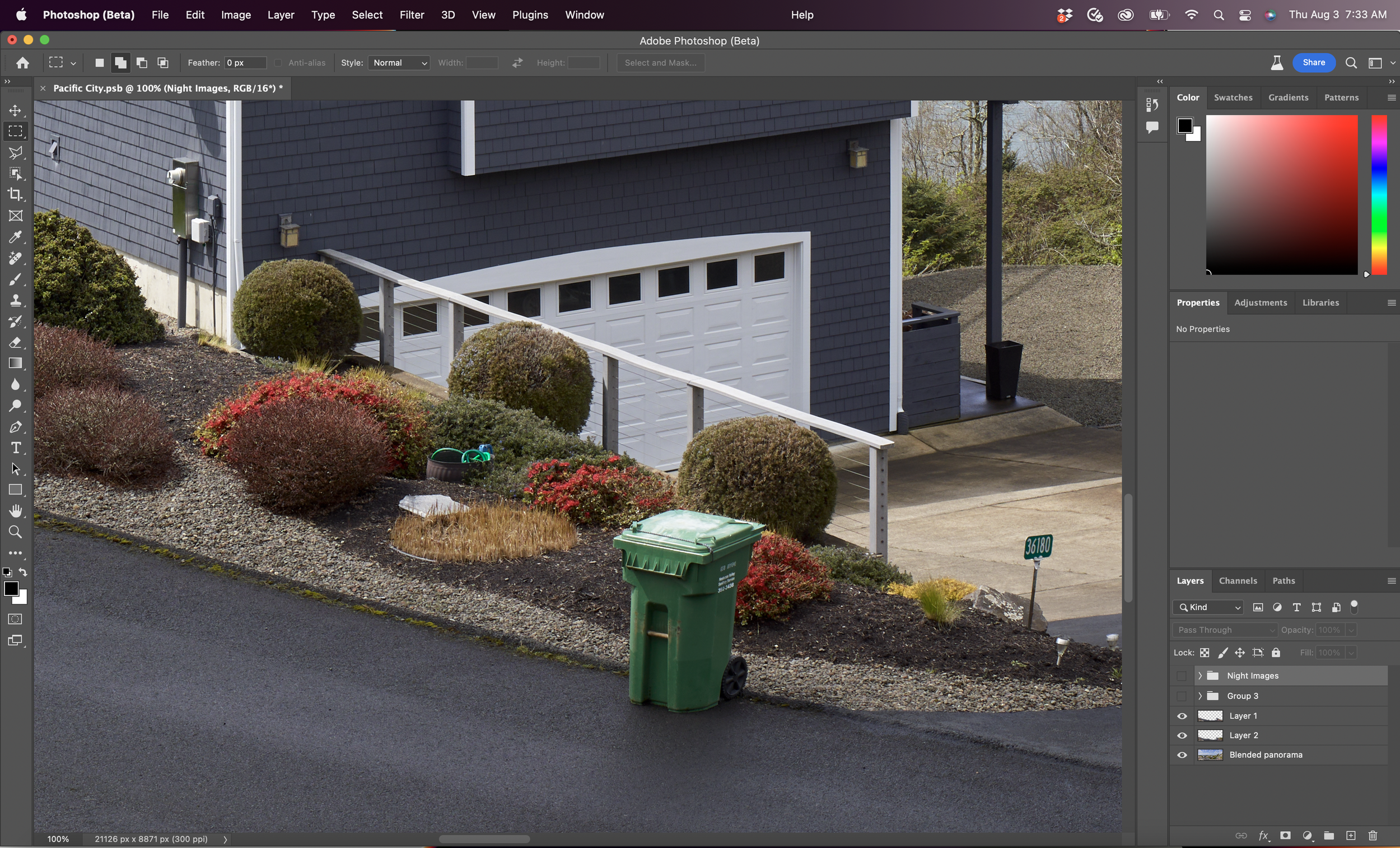
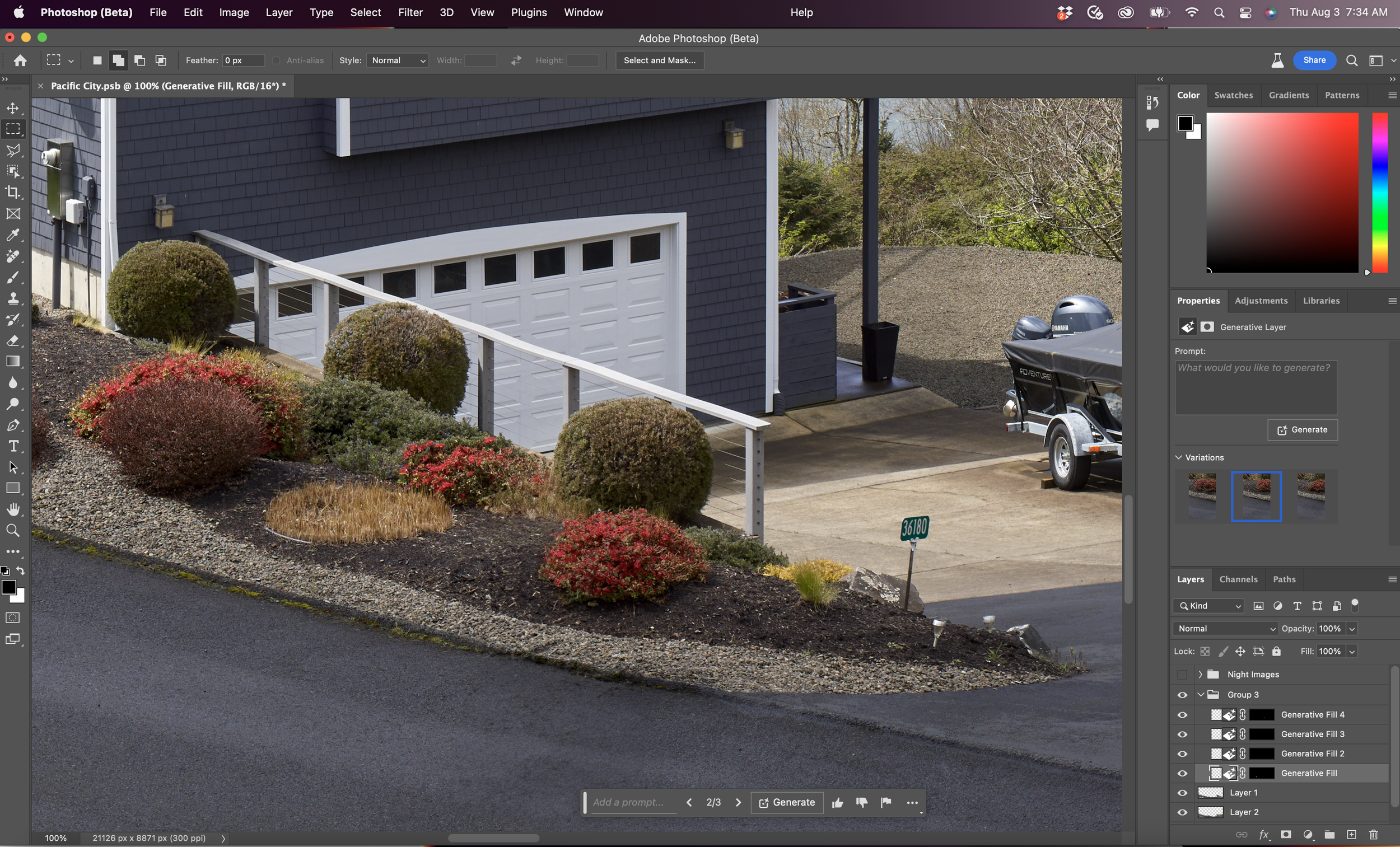
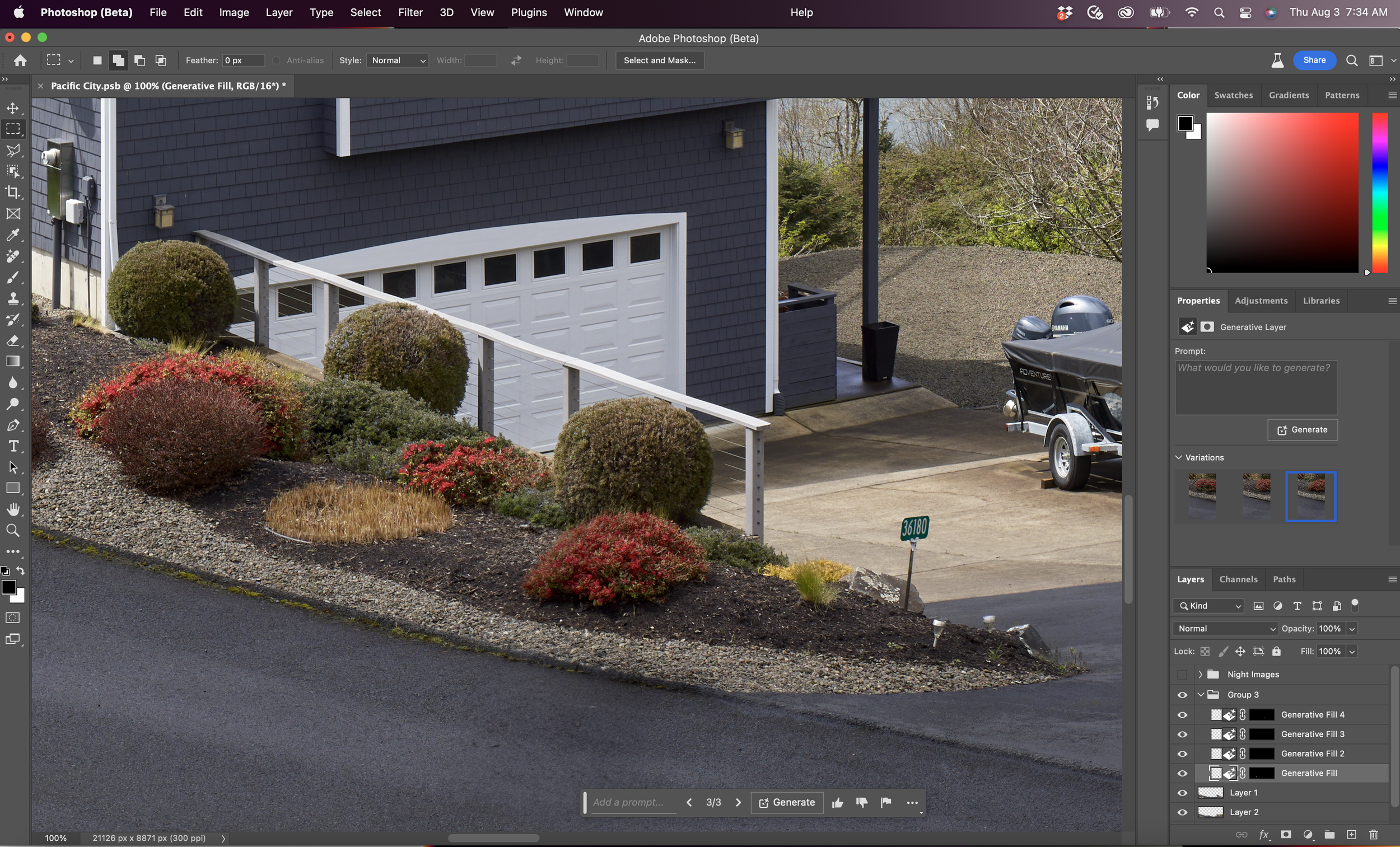
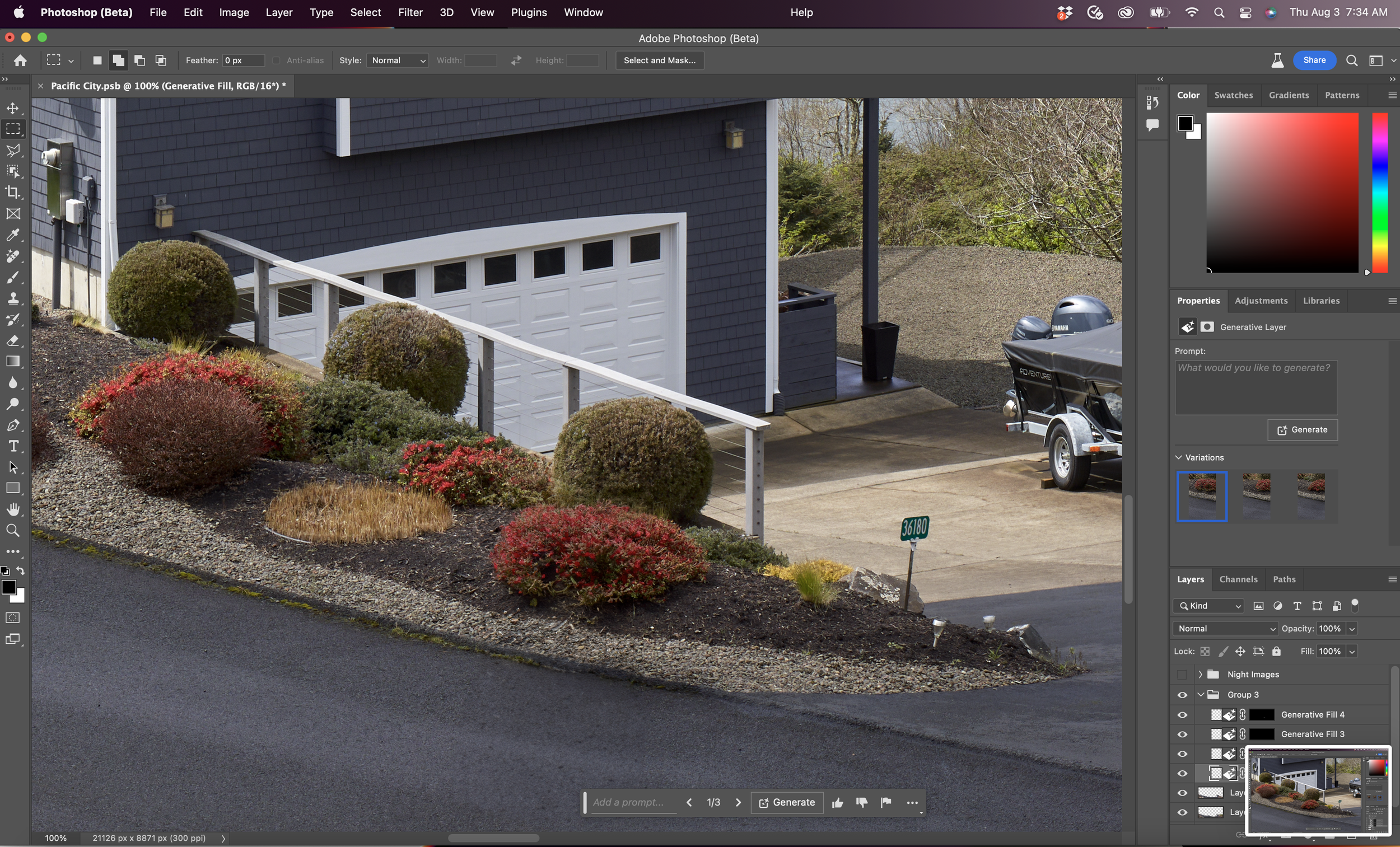
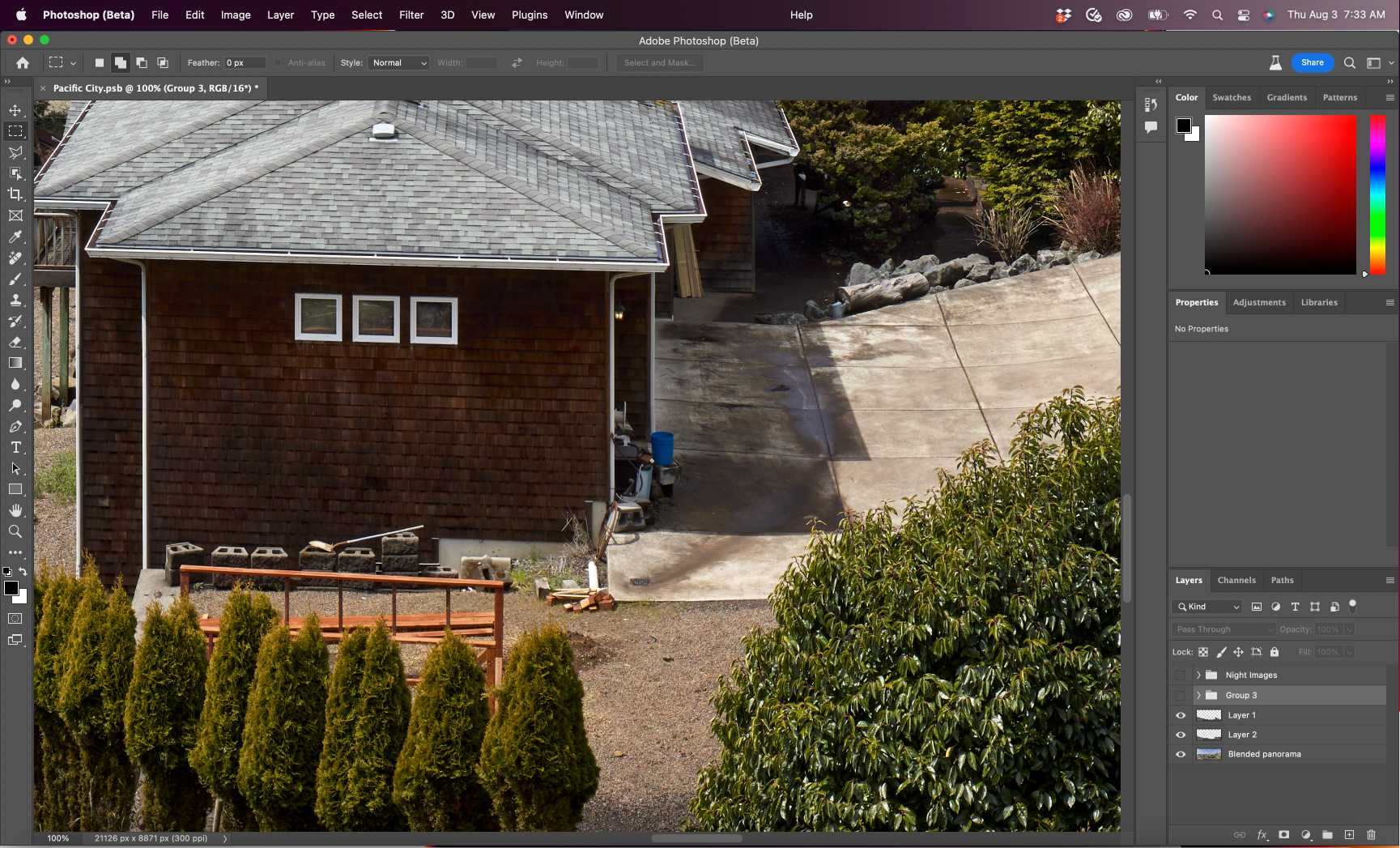
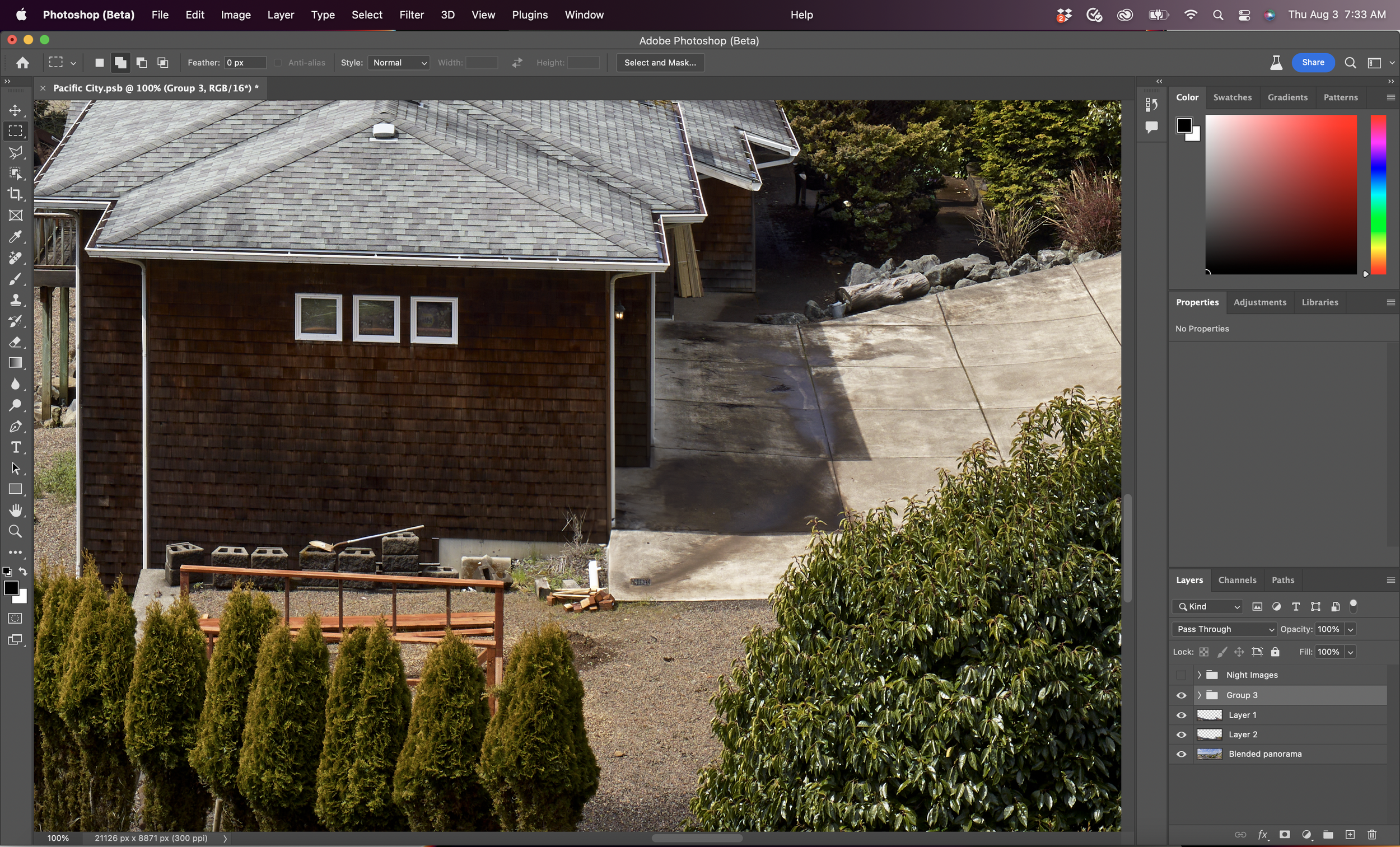
In May of this year, Adobe quietly released a beta version of Photoshop with their new generative fill feature, the first AI based tool in Photoshop. Given it was a beta release, it did not get too much attention at first, but the news has gained steam in recent weeks. I finally got around to experimenting with it last month and the results are promising, yet some disappointments, but with a whole host of copyright issues. So, lets start with looking at the good aspects of this new feature.
Probably the best, and what I would utilize the most, is its ability to seamlessly remove unwanted objects in the image. Take for example the image above, which I captured as stock when I was in Pacific City, OR in March. Being a stock translight, I was not looking to expend too much resources in post and would fine tune the image if a backdrop of that scene was requested. So I left the trash can, hose and trash in the lower left of the image alone. This was my first test image, and I decided to see what generative fill could do to remove those items. In about 20 seconds with no instruction, not only were they all gone, but I got a variety of options to choose from. I then drew my attention to the mess at the corner of the house in the lower center. Once again, within seconds, I had it cleaned up, and the AI knew that the section of the concrete under the eave would be dry. All this would have taken about 30 minutes the old fashion way, and it would not have looked nearly as good.
These were relatively small parts of the over all image though, so it was time to see what it could do on larger elements.
Recently I produced a stock translight at Independence Mall National Park in the heart of Philadelphia. Although all the buildings either date back to the 1700s or are designed to look that way, you can not get away from seeing modern structures in the background. In the image below, you can see a pale blue building in the distance behind Carpenter’s Hall and a modern stone structure at the right edge. If this were to be used as a backdrop in a period show, these would have to go. Once again, generative fill removed both in a matter of seconds. Although it took a few passes to get the right side to appear natural, the pale blue building looked fantastic on the first pass. What surprised me the most was the computer knew to create a new tree limb for the leaves that would fill in the area where that building was. Now onto something a bit more complicated.


Prior to getting into the backdrop business, I was, and still do, architectural and landscape photography for those in the design and hospitality industries. The image below is of hole 6 on the Bay course of Stockton Seaview Resort just outside Atlantic City. I shot this in 2012 for the resort. It is a nice view, and could work for a backdrop, but the original aspect ratio would limit its use on set. So I decided to use generative fill to see if I could increase the width of the image. Once again, in less than a minute I had a much wider version. Although the left side took some tinkering to get right, the right side is just amazing. I have no idea if that stream AI created leading into the marsh is actually there, but, nonetheless, it makes perfect sense.


Finally, let’s look at what it can do with an urban environment.
For this, I decided it would be best to use a view of a city skyline that is not as well known in order to prevent any bias on the viewer’s part. In our library of images, the New Orleans backdrop seemed to best fit that bill. Here, I erased the right and left flanks of the image and had generative fill recreate the now missing pieces. Then I decided to have it remove that black building in the center, which just draws your eye. Although not amazing, out of focus and in the background of a TV show, it could work well.




In my little experiment with AI, I can say, as a tool, this is looking to be quite powerful. With that said, there were tasks that it did not perform well and, not to mention, the question of who actually owns the copyright to these AI edited images is a hornets nest for both public discourse and in the courts, topics I will cover in part 2, The Bad, and part 3, The Ugly.
Up in the Clouds
After getting our money’s worth out of Photoshop CS6, released in May 2012, we were finally forced to buy into the subscription program last year with new computer purchases. Now to be fair, architecture and landscapes don’t really get that much attention from Adobe in the form of new updates, so now big deal. However, CS6 finally outlived it capability with new versions of Apple OSX, forcing us to shell out money every month for Photoshop.
As much as I hate buying into subscriptions, it turns out Photoshop added in some God sends last year, including a powerful new sky replacement and sky select feature. Selecting a sky the old fashion way was an arduous task, especially whenever you had trees in the image. Unfortunately, with translights, this was always necessary since you need a 100% pixel for pixel registration between the day and night images when you go to print. Everything, including the skies, need to match when printing. Not to mention, you don’t always get the best skies when you are shooting. Many hours would be spent on either adding in a decent sky, or selecting the day sky and adding it to the night image (after editing it to look like night). Now this process is cut down dramatically.
For example, in the image below, which was used in Glass Onion; Knives Out, the actual sky the day of shooting was rather dreary. With sky replacement, in less than a minute, I was able to replace the sky with something better and have it look very convincing.
Or, you can just make an existing sky appear more charming. As an another example, the image below was captured from my New Orleans hotel room on a rainy day in October. Although the shape of the clouds is nice, there are some dark rain clouds in the sky. Using the replace sky feature, I was able to overlay a brighter sky giving the already existing sky a nicer feel.
To conclude, ever since I have been using this new feature, I have been putting together my own library of high res panoramic skies to use in our backdrops. Below are some skies you may seem in our backdrops.





Kicking the Tires in Manhattan
Given the increase in free time of late, we decided the best thing to do would be to expand our stock library. So a couple weeks ago we walked around Manhattan for the day capturing scenes from a few different neighborhoods, such as the East Village, Bowery, Flower District and Mid-Town. The trick when doing this is to find scenes with little to no cars, which can be challenging in Manhattan. We got eight new and nice backdrops.







Precision Tree Removal
I want to give a shout-out to one of the hand full of retouchers we work with at Precision Backdrops, Brian Williams, owner of Crossboard Creative in TN, who helped us with this project.
Main shooting vantage.
It is not uncommon for us to have to produce backdrops for a show that takes place in the spring, but, due to the production time required for a backdrop, we have to photograph it in late winter or early spring. This can create a problem since the trees will be bare with no leaves. Occasionally, we will be asked to add leaves to the trees, however this is a fairly expensive endeavor. So, in a lot of cases the production decides to keep the scene as is and add their own trees on the set, which adds depth. Of course this only works if there are not any trees in the drop that would be close to the set in real life. In those situations, the leafless tree needs to be removed in post. This is the exact situation we found ourselves in on a recent project a month ago.
For a second floor backyard view we were producing in the suburbs, there was a bare maple tree about 6 feet from the foundation of the house we were in. For this production, this house was going to be used as a shooting location from May through early July, so this tree was going to be in bloom. For the sound stage, the production was going to place a fake maple tree in place of it for depth. Or course, for this to work, the tree needed to be removed from the backdrop. Fortunately we knew this going in, which was a great help.
In order to make the retouching as easy and accurate as possible, I arrived with two tripods. One was a main tripod for the overall image. The second tripod I used from a few different vantages capturing as many different parts of the scene without the tree in the way. The garage and the wooden fence were of most concern, but the ground and neighboring backyard also needed to be documented. This gave Brian lots of options to work with when editing out the tree.
Overall, I think it took Brian about 6 hours to “Photoshop” out the tree, which came out looking better than expected.
After this, we touched up the sky a bit and made a night-from-day conversion for the night image. We were there all day and did manage to capture the true to night, but only used it to drop in the highlights and the orange glow of the artificial light, being careful to mask out any of the tree from the true night version. To finish, we did some light painting onto the night-from-day version where the tree was removed using the true night as guidance.
The Big Portland Drop
A couple weeks ago we flew into Portland to produce a 130 by 26 foot backdrop for an upcoming feature film. It was a beautiful day to be on a roof top especially considering it rained for a solid two months prior yet stopped as soon as I landed. I always remember to pack great weather when I fly!
Now with any drop that size, there are going to be a few issues but this one had the added challenge of it being a backdrop for a corner set. This meant our view was going to be in two different directions, and we needed to maintain the perspective (at least partially) each way. For this, we used two different tripods for each side of the backdrop, one facing east and the other south, giving us the ability to keep all horizontal lines parallel in both directions. This was hardly the end of our challenges though.
Since the shape of objects will change depending the position of the camera, merging two different panos from different shooting positions can be tricky. So our next order of business was to make sure each tripod was at the same exact height. This is easier said than done, especially on a pitched roof with variable parapets. Fortunately the parapets were level, so we were able to use a simple tape measure to achieve this. A step in the right direction, but now we needed to figure out exactly where the two views would meet to help guarantee a flawless merge.
In the middle of the view there is a red brick building that was taller than our shooting position. Since we could not really see over it and it was near the center, this was the perfect spot to merge the two panos. We did have a tree and two distant buildings to deal with, but this allowed for a relatively easy merge in post.
Last, we had to account for the specific camera placements relative to our view. This was more of an issue for our view east since the church we saw in that direction had a gable roof on the main facade. Depending on where you were standing, the shape of the gable (actually the A-frame behind it) would change. Obviously having this shaped as if you were viewing it from the left would not work for any filming from the right side of set, and vice versa. So in order to avoid this “mistake” and give the production the greatest amount of verticality, our east facing tripod was place at the center of the gable, completely obscuring the A-frame behind it. The view south was more forgiving since the buildings in view were relatively far away. This meant the shape of things did not change as dramatically and we choose to place this tripod about two yards from the corner.
The following day when we started working on the print file, we had five different panoramas to merge into one. From each shooting position we generated a rectilinear and Vedutismo pano plus an additional rectilinear pano from the southern view but with our center directed at the intersection. The wings of the backdrop were sourced from the Vedutismo versions with most of the backdrop coming from the three rectilinear panos in the center.
Overall, it was a fun shoot, the production designer and art director were great to hang out with, and I even got some inside stories on shooting Portlandia, a favorite show of my wife and I. Artwork approval from the client was given yesterday and now the drop is in production for delivery in two weeks.






















































































































































