AI & Photoshop; The Good
(Part 1 of 3)
AI is here, and the results are both exciting and scary.
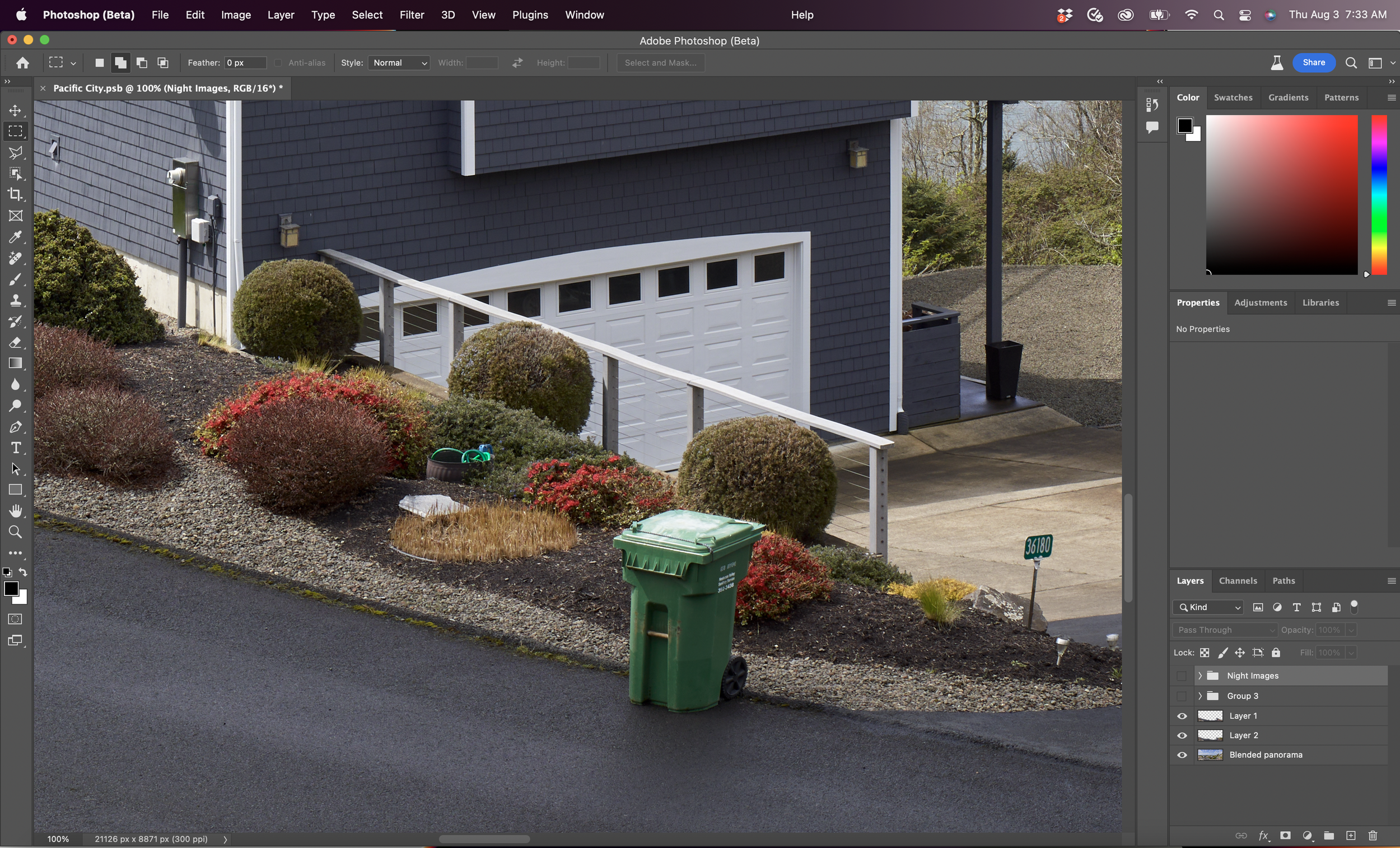
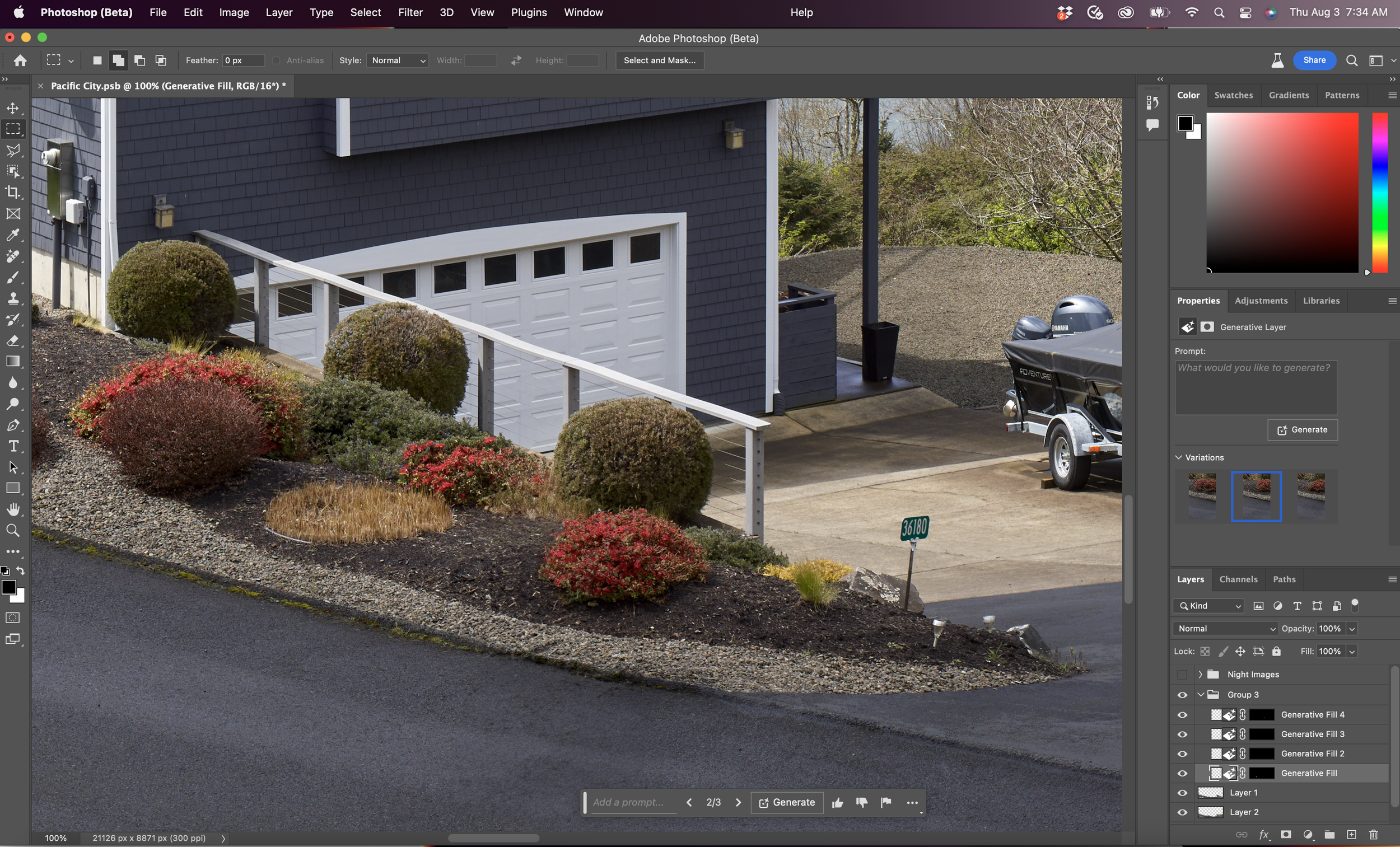
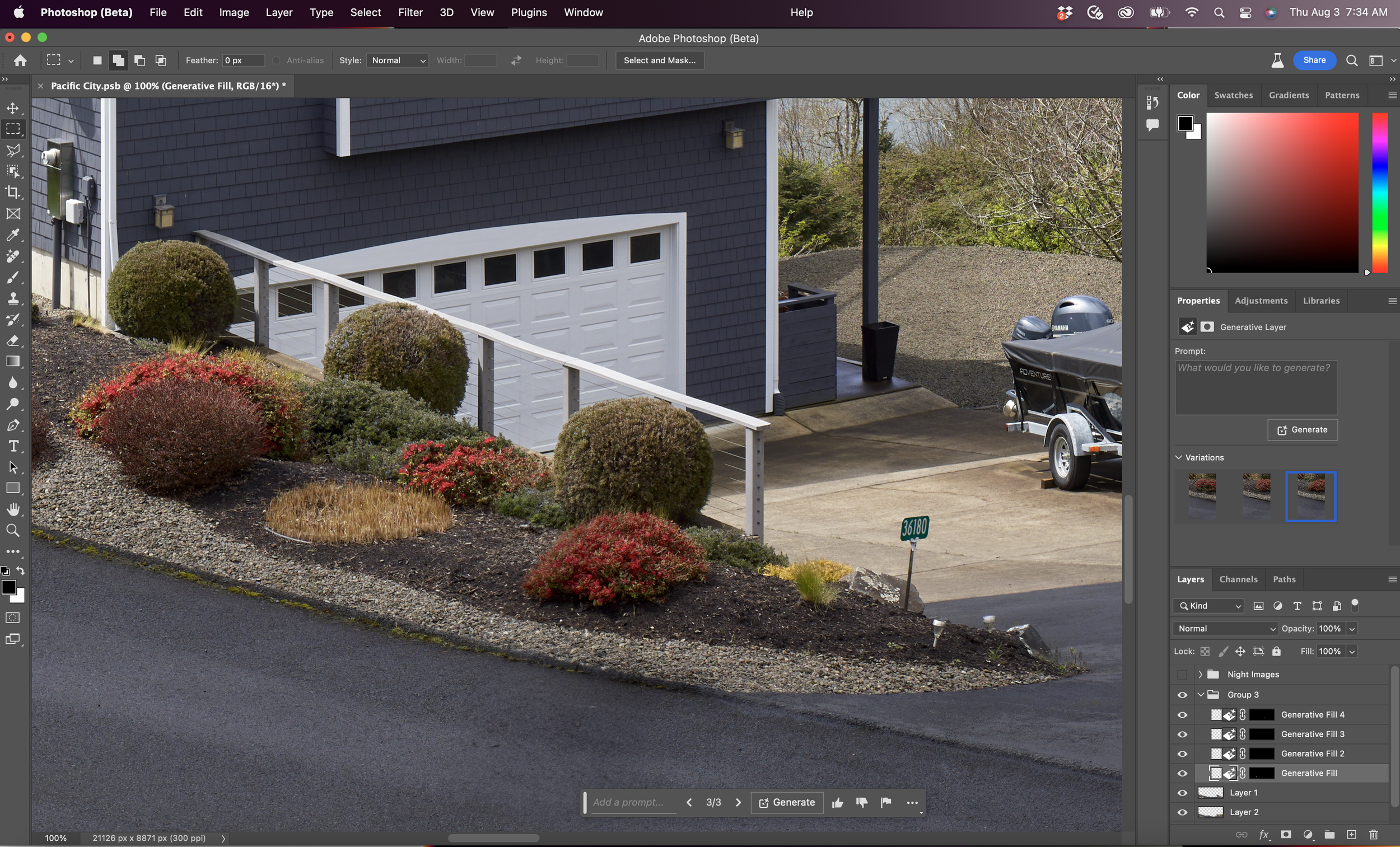
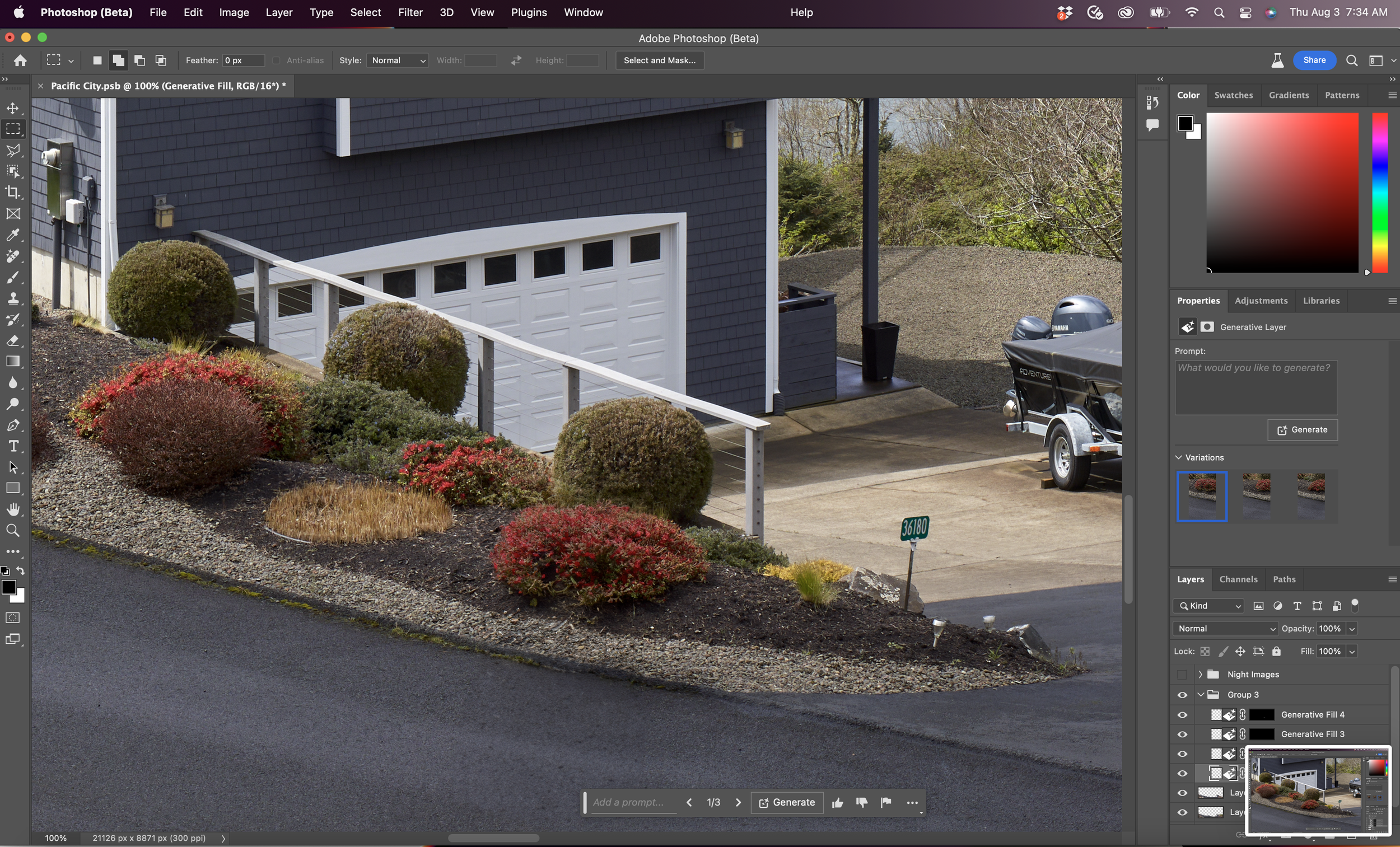
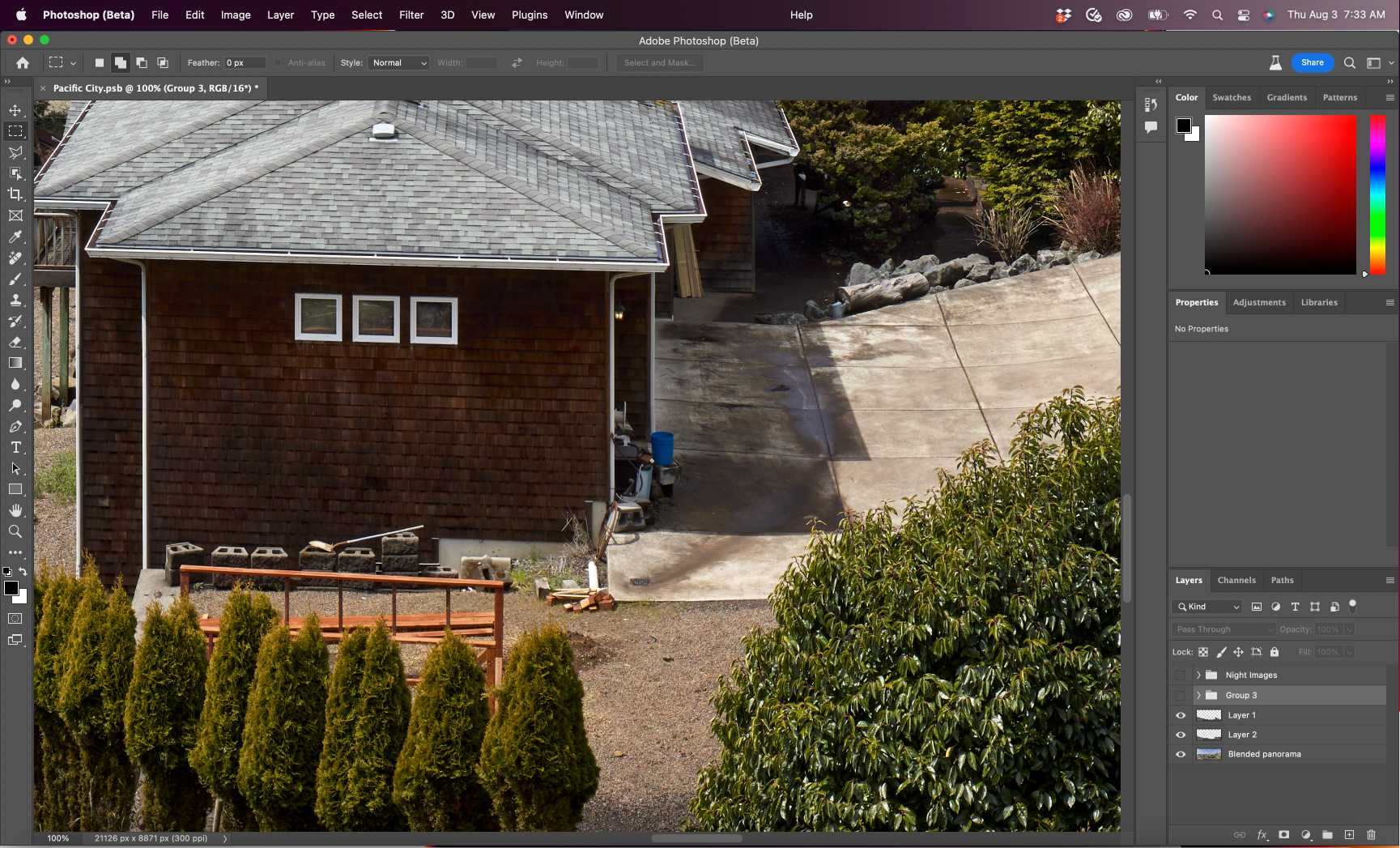
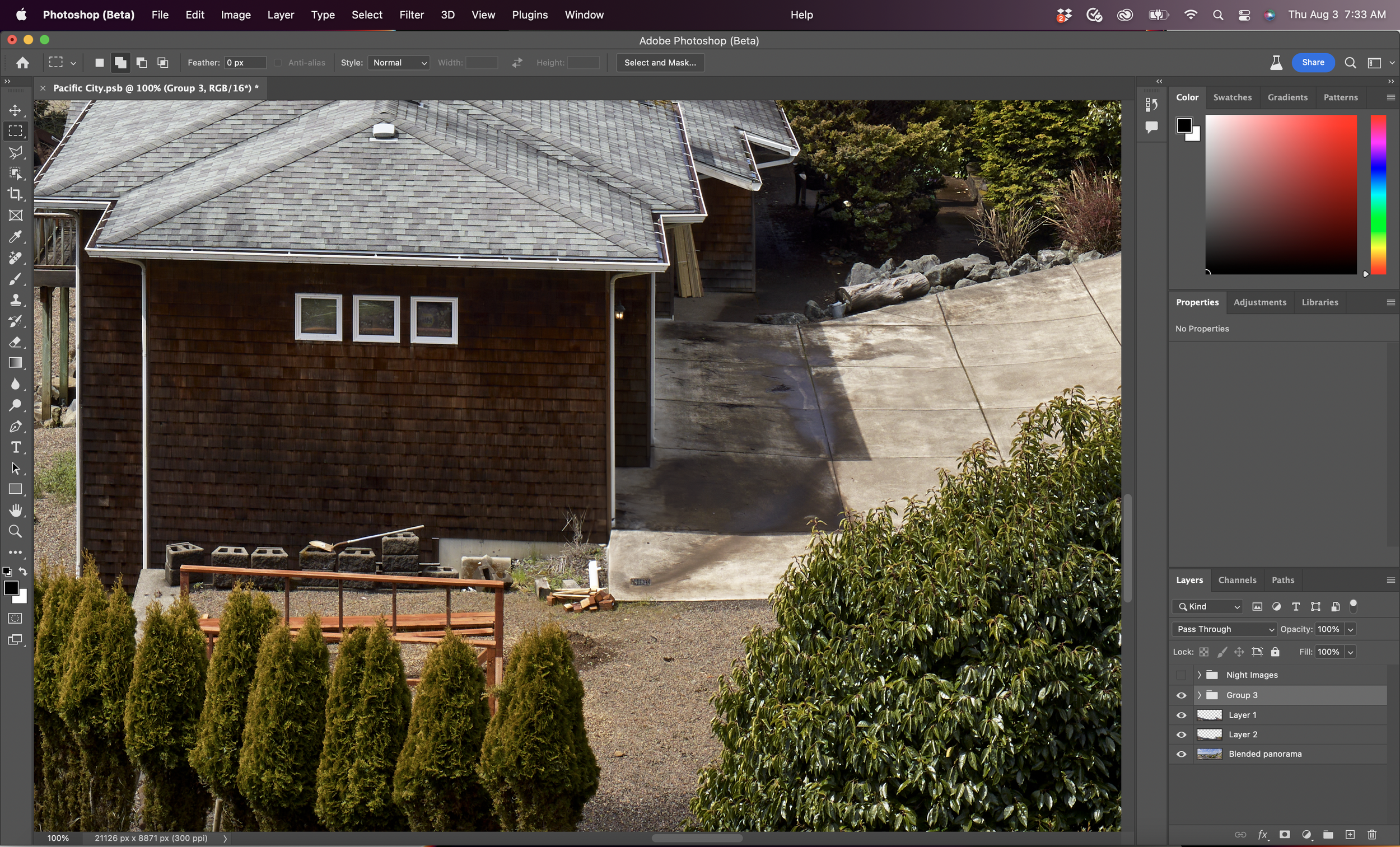
In May of this year, Adobe quietly released a beta version of Photoshop with their new generative fill feature, the first AI based tool in Photoshop. Given it was a beta release, it did not get too much attention at first, but the news has gained steam in recent weeks. I finally got around to experimenting with it last month and the results are promising, yet some disappointments, but with a whole host of copyright issues. So, lets start with looking at the good aspects of this new feature.
Probably the best, and what I would utilize the most, is its ability to seamlessly remove unwanted objects in the image. Take for example the image above, which I captured as stock when I was in Pacific City, OR in March. Being a stock translight, I was not looking to expend too much resources in post and would fine tune the image if a backdrop of that scene was requested. So I left the trash can, hose and trash in the lower left of the image alone. This was my first test image, and I decided to see what generative fill could do to remove those items. In about 20 seconds with no instruction, not only were they all gone, but I got a variety of options to choose from. I then drew my attention to the mess at the corner of the house in the lower center. Once again, within seconds, I had it cleaned up, and the AI knew that the section of the concrete under the eave would be dry. All this would have taken about 30 minutes the old fashion way, and it would not have looked nearly as good.
These were relatively small parts of the over all image though, so it was time to see what it could do on larger elements.
Recently I produced a stock translight at Independence Mall National Park in the heart of Philadelphia. Although all the buildings either date back to the 1700s or are designed to look that way, you can not get away from seeing modern structures in the background. In the image below, you can see a pale blue building in the distance behind Carpenter’s Hall and a modern stone structure at the right edge. If this were to be used as a backdrop in a period show, these would have to go. Once again, generative fill removed both in a matter of seconds. Although it took a few passes to get the right side to appear natural, the pale blue building looked fantastic on the first pass. What surprised me the most was the computer knew to create a new tree limb for the leaves that would fill in the area where that building was. Now onto something a bit more complicated.


Prior to getting into the backdrop business, I was, and still do, architectural and landscape photography for those in the design and hospitality industries. The image below is of hole 6 on the Bay course of Stockton Seaview Resort just outside Atlantic City. I shot this in 2012 for the resort. It is a nice view, and could work for a backdrop, but the original aspect ratio would limit its use on set. So I decided to use generative fill to see if I could increase the width of the image. Once again, in less than a minute I had a much wider version. Although the left side took some tinkering to get right, the right side is just amazing. I have no idea if that stream AI created leading into the marsh is actually there, but, nonetheless, it makes perfect sense.


Finally, let’s look at what it can do with an urban environment.
For this, I decided it would be best to use a view of a city skyline that is not as well known in order to prevent any bias on the viewer’s part. In our library of images, the New Orleans backdrop seemed to best fit that bill. Here, I erased the right and left flanks of the image and had generative fill recreate the now missing pieces. Then I decided to have it remove that black building in the center, which just draws your eye. Although not amazing, out of focus and in the background of a TV show, it could work well.




In my little experiment with AI, I can say, as a tool, this is looking to be quite powerful. With that said, there were tasks that it did not perform well and, not to mention, the question of who actually owns the copyright to these AI edited images is a hornets nest for both public discourse and in the courts, topics I will cover in part 2, The Bad, and part 3, The Ugly.


